

Avocor GroupShare is a subscription-based software for Avocor interactive displays that eliminates technology complications associated with shared meeting spaces. The solution provides a consistent and simple-to-navigate user experience while giving AV and IT managers the tool to keep their meeting spaces flexible and secure.
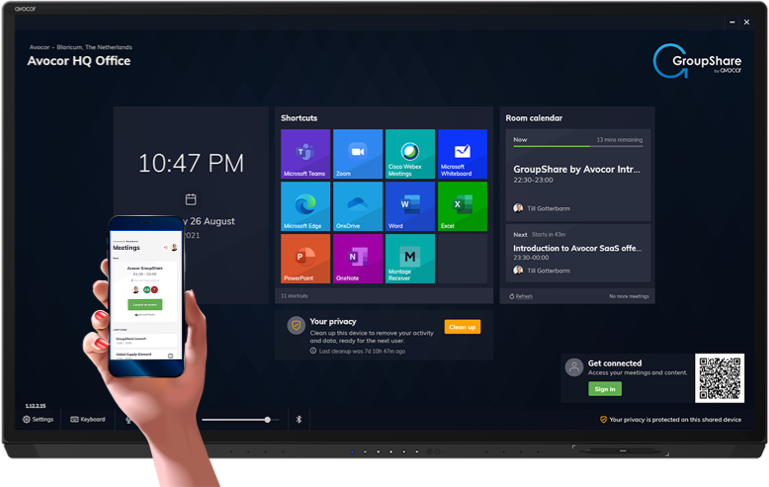
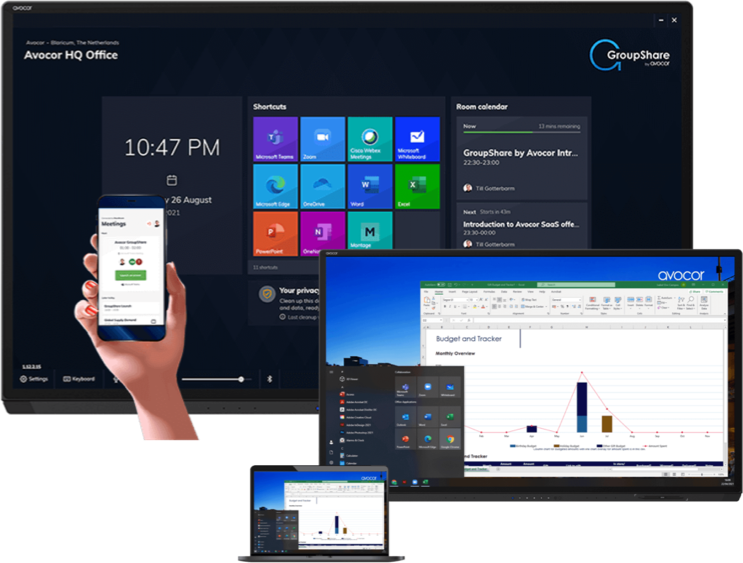
Standardize setup. PIN-protect your settings and export them across the organization for a standardized experience in every room.
Access to the tools you need. Customize GroupShare with your favourite productivity apps and URLs for one-touch launching.
Wireless sharing as standard. Cast from any device to display.
GroupShare works with Microsoft Teams, Zoom, Webex, Lifesize, BlueJeans, GoToMeeting, and Google Meet.
Keep rooms secure. Keep the meeting room device secure using Kiosk Mode and prevent unwanted access to the Windows 10 system.
Configured clean-up. Built-in security options remove cached data, close applications, and clean up the device for the next meeting.

Avocor GroupShare for Microsoft 365 comes preconfigured for Microsoft enterprise customers. It features Microsoft Office 365 authentication and room resource calendar integration, one-click accessibility of the Microsoft 365 personal calendar, OneDrive access, and secure, wireless screen-sharing.
Users are able to sign-in to their personal Microsoft 365 accounts via a QR code on the display. Simply scan to gain access to personal calendars and Microsoft OneDrive, allowing users to launch meetings and content quickly.


Speak to one of our product specialists and find the perfect solution for you.