
Over recent years, types of technology in the classroom have vastly improved. Increasing numbers of schools are turning away from traditional whiteboards, projectors, and textbooks and embracing interactive displays, and laptops and tablets instead. For educators, technology is a fantastic way to modernise teaching strategies and offer the best possible learning experience to students. In this article we’re going to take a look at the many ways to integrate technology in the classroom and best technology for the classroom.
There are many benefits of using technology in the classroom and teaching with technology in the classroom, with the biggest being higher rates of student engagement. Technology can allow for more interaction because it offers more versatile teaching and learning methods than the traditional lecture environment.
With interactive classroom displays, teachers can showcase various different types of technology in the classroom – from simple text documents to videos, games, and apps – and annotate directly on the board as they go. Students can also be encouraged to interact directly with onscreen content or display their own with minimal setup time. When students feel more involved with the educational content, they’re far more likely to retain knowledge and have a more valuable learning experience.
Using technology in the classroom is also a brilliant way to teach students important life skills. Collaborative learning technology encourages students to work with others, share ideas, solve problems, and think critically. Plus, it helps them to develop practical skills using state of the art technology.
From creating presentations to crafting professional emails, children can be taught how to interact with technology in a way that is vital for 21st century living. Furthermore, these activities and learning experiences provide excellent opportunities for teaching kids how to stay safe online.
Finally, technology in schools makes it easier for teachers to understand their students’ best learning styles. With so many versatile apps, games, quizzes, and media types being accessible in the classroom, students have an opportunity to experience a range of teaching styles and understand their favourite ways of learning. Teachers can use this information to tailor their teaching methods for each of their classes or even individual students.
Now we understand some of the benefits of using technology in the classroom, let’s talk about integrating it. Here are seven ideas for using technology in the classroom that could work for both primary and secondary schools.
School field trips can be hugely valuable learning opportunities, but they’re not always financially or logistically viable. One of the most popular ways to integrate technology into the classroom is to use it to provide virtual field trips. With the help of Google Maps, YouTube videos, or even video conferencing solutions, it is possible to create field trip experiences without ever leaving the classroom.
Interactive classroom displays can allow schools to arrange live video presentations with people all over the country or even the world. This makes it possible for students to learn about places, people, or processes in much the same way they would on field trips.
Video content has been proven in multiple studies to enhance learning because the combination of moving visuals and sound can help to communicate information more effectively. By incorporating more video into teaching, students may better retain information and gain more insights from the material.
Although incorporating video into the classroom isn’t a new technique, it is made easier with the availability of modern classroom technology. Interactive displays in the classroom make it possible to set up and play videos in a matter of seconds, particularly if he video content is available online or on a USB. It is certainly much simpler than setting up a television and DVD player, and the picture quality of modern secondary or primary classroom displays is significantly superior to that of projectors.

One of our favourite ideas for using technology in the classroom is collaboration with other classes or even other schools. Some interactive displays offer the ability for video conferencing, which could make it possible to connect students and teachers from any classroom or school in an instant.
Opening up the classroom in this way could enable students to take part in larger scale collaborative projects, either as part of their usual schoolwork or their extracurricular projects. It could improve their communication skills and give them an opportunity to practice teamwork with people outside of their class.
The cloud is perhaps one of the most convenient types of technology in the classroom because it simplifies access to teaching resources for both teachers and students. By using an interactive display screen with internet access, teachers can easily access learning resources and then display and interact with them in an instant during class. It can also make it simpler for students to share their own independent work, such as presentations or research projects, with the class.
The cloud could also allow students to access resources on their own laptops or tablets with ease. This could allow for more flexible learning because it makes it possible for students to access the resources most valuable to them at the time of the lesson. Perhaps they’re finished with assigned work and can enhance their knowledge with additional resources. Maybe they need to refresh their memory on topics learned previously. Having access to more than just the work displayed at the front of the class can encourage independent learning, and it makes it easier to cater to students of varying ability levels within one class.

The best ideas for using technology in the classroom simply improve classroom management for teachers. Magic whiteboard displays can make it easier for teachers to display documents or content with the class without having to photocopy multiple sheets of paper. The documents can then be annotated directly on the board, either by the teacher themselves or members of the class, which is also an excellent opportunity for interactive learning.
Displays in the classroom from Avocor are based on the Windows 10 operating system, but they’re also open platform which makes them compatible with a huge variety of apps and software. This allows teachers to work with the software they feel most comfortable with to prepare resources for their lessons, and simply plug in a USB, their laptop, or even access their files from the cloud to display it to their class. By reducing lesson prep time, teachers can free up more time to focus on their other duties.
Avocor displays are also provided with two valuable Qwizdom tools - Oktopus and Ximbus. Ximbus is a web-based platform designed to make lesson planning and presentation a breeze. Oktopus can be used to create a variety of interactive 4K lessons which can be shared and annotated with students live on their own devices. Creating unique, highly engaging interactive lessons is simpler than ever when the likes of Qwizdom software is incorporated into the classroom.
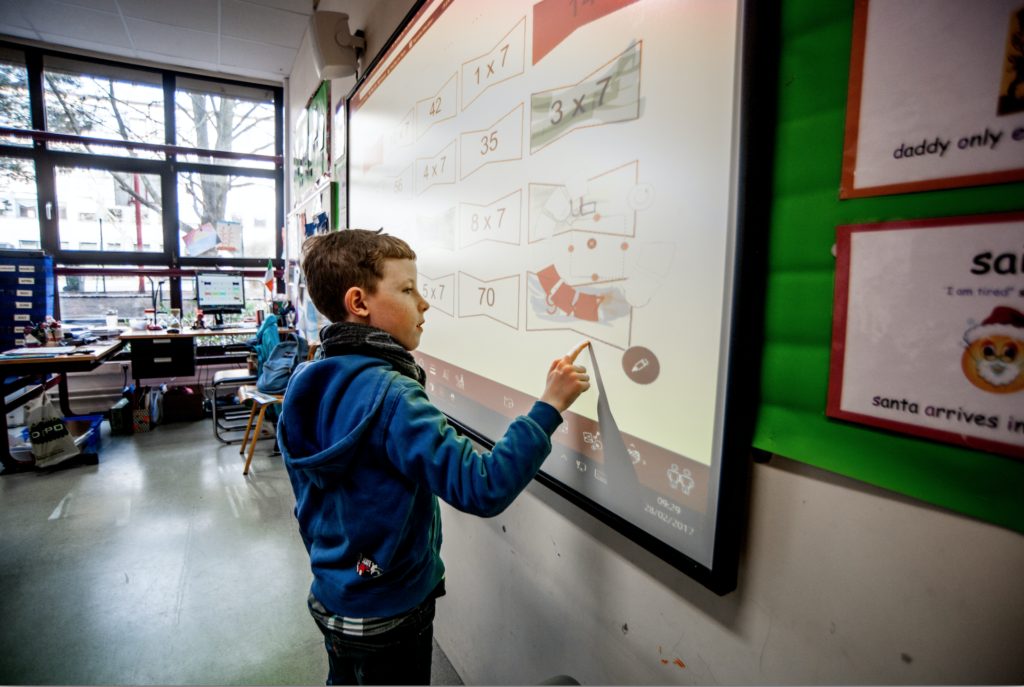
Gamification is the process of incorporating games – either video games or other types of game – into learning. Studies have found that gamification can reduce disruptive student behaviour, improve cognitive growth, and boost attention spans.
Interactive classroom displays can make it easier than ever before to gamify lessons. With a huge variety of apps and software available for displays in the classroom, teachers can easily share educational games during lessons. Furthermore, educational games could be assigned as homework as a way to continue learning outside of the classroom in highly appealing, engaging ways.
One of the most interesting ways to integrate technology in the classroom is to use it to encourage children to have their say in the way that they are taught. Technology tends to make collaboration easier and offers solutions for gathering student feedback on specific lessons. It can help teachers to better understand their students’ favourite learning methods. Plus, it can give teachers the opportunity to ask students which areas of study they feel confident in and which need additional learning time.
The way in which student feedback is gathered depends on the types of technology in the classroom. Interactive displays could allow teachers to ask students to write their feedback directly on the board at the end of the lesson. Alternatively, they could use Google docs, forums, polls, or other collaborative software, apps, or interactive classroom technology tools to collect feedback after class.
Keep up to date with all the latest from Avocor and partners and get information on upcoming events and exciting product news.
Speak to one of our product specialists and find the perfect solution for you.