
Have you heard about huddle rooms? These office areas function as small meeting rooms, perfect for teams who want to get something done quickly, away from the main office.
Huddle rooms were named after the quick huddles that occur in American Football games; they are designed for speedy collaborative meetings between 4-6 people. They are increasing in popularity and have a firm position in the workplace of the future.
https://giphy.com/gifs/nba-expression-Zd5RS7oqRivbfIxmml
There are lots of things to think about when creating your huddle room; choosing the right furniture and decorating appropriately being important ones. But something that is just as significant is your huddle room technology.
In the modern workplace, the technology we use is intrinsically connected to the quality of work that we produce. It is crucial for any business to have a head start with the best possible business technology so that they can provide work of a modern and high standard.
This is no different in huddle rooms.
In fact, huddle rooms are a great place to install some of the best cutting-edge technology. They’re creative spaces, where people come up with quick ideas and where business collaboration is key – so it’s crucial that huddle rooms invite teamwork and have places where ideas can be quickly jotted down.

Things to consider when choosing your huddle room technology are:
Bearing all of that in mind, let’s dive into the best huddle room technology.
Some of the most important things you can install in your huddle room are:
Interactive Display
Interactive displays are a great interactive whiteboard alternative and huddle room AV display and will give your huddle room a swish, sleek feel.
https://www.youtube.com/watch?v=SRz2g9lBiBA&t=34s
They have plenty of features, including:
Huddle Room Camera
There are a variety of cameras that can be used for huddle rooms, some external (eg. Not attached to any device) and some internal (attached to an interactive display or computer).
Huddle room cameras are essential for video conferencing in huddle rooms, which is especially important if your team has any remote workers.
There are pros and cons to choosing different huddle room cameras. A popular camera for use in huddle rooms is a wide view angle camera, which takes in the entire space. However, when video conferencing, the quality is low and image distortion can occur. Narrower angle cameras can often have better image quality, but may not fit everyone in the room in.

If you shop with meeting or huddle rooms in mind, you might find that your huddle room camera is more suitable; but the price tag will often be higher. A great solution is Meeting Room Owl, which can pivot 360 degrees to different people in the meeting.
The camera that you choose will depend on the size and style of your huddle room; make sure that you choose the best fit for your needs.
Room Scheduling Panels
If your huddle room is used by multiple teams, you’re going to need a way to know when the room is booked and in use. For meeting rooms, teams used to use a whiteboard or just a notepad, but in the modern workplace, we can do things a bit differently!
Room scheduling touch panels make it easy to book a room and it keeps track of when they are in use. If nobody turns up into a huddle room at the specified time, they become available after a certain period.

Using this technology, it is also possible to track trends, which indicates huddle room popularity and might be useful when expanding the business.
A good example of a room scheduling panel is JOAN; one of the best new workplace technologies.
Solid Wi-Fi
Obviously, your huddle room is going to need Wi-Fi – and good Wi-Fi, at that. Impeccable video conferencing – sometimes on multiple devices - is a huddle room essential, so make sure that your Wi-Fi is up to it.
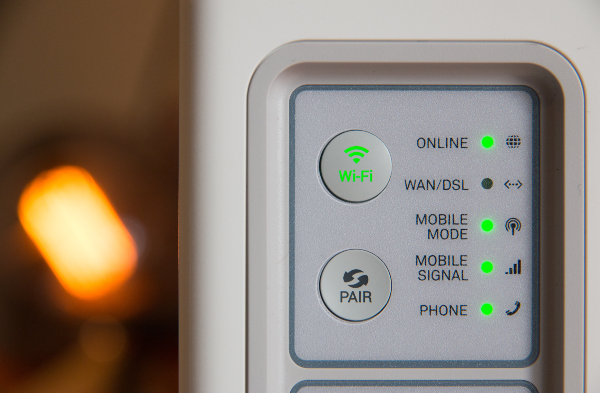
If you’re a bit concerned about your Wi-Fi connection in the huddle room, think about adding a separate router just for the room. It will save a lot of headaches when there!
Smart Film or Intelligent Film
Smart film or intelligent film is a groundbreaking huddle room solution that enables occupants to change the tint of the glass using technology. There is no need for new windows, as the film is installed over them.
The film enables the tint of the windows to be changed, which is great for minimalizing glare onto laptop or display screens. Adding smart film to huddle rooms with internal windows means that outsiders are prevented from seeing what is going on.
Another benefit of smart film is that it insulates: during the summer, windows with smart film stay cooler and in the winter the heat is kept in.
Laptop

One of the key huddle room solutions to ensure that everyone has a fast and flawless experience is to ensure that all users of the room have a high-quality laptop. These will be of tantamount importance when it comes to collaboration in the huddle room and should come equipped with the latest software, including:
Voice Assistants
The popularity of voice assistants like Alexa, Siri, and Google Assistant is only increasing, with them set to only get smarter this year.

Alexa for business is a wonderful tool that enables a lot of the menial jobs in a huddle room to be taken care of. Alexa can ‘join the meeting’ and observe, as well as provide quick answers to any questions. When set up in the right way, Alexa can also do tasks like extend the room for a longer time or cancel other appointments.
Google assistant for business is equally useful, offering many of the same functionalities as Alexa. And if you have Apple devices, you may find Siri works best with your team.
Tablet
If you are low on desk space in your huddle room, you might want to consider asking people to bring just their tablets in.
They are great laptop alternatives because they can be handheld, and they are less obtrusive and arguably more sociable, inviting teamwork. Most tablets can be connected to interactive displays and between each other, just like laptops.

Wireless Sharing
You may also want to think about installing wireless sharing to your huddle room equipment. This can be featured across your interactive displays, laptops, and tablets that are on the same Wi-Fi network and make it easy to quickly access presentations and other documents. This is great for general use in the office, but especially in huddle rooms!
Wireless Charging
For an ultra-stylish huddle room, you might want to also consider wireless charging. There are many benefits to using this throughout the office, but having a wireless charging station in the huddle room may prove to be particularly effective.

Using a wireless charging station will ensure that nobody is unable to do something work-related on their phone due to low or no battery, and it will ensure that the small huddle room space is not cluttered with wires.
It also means that frustrated employees who have forgotten their charger or cannot find the right lead, will be thrilled at the idea of spending time in the huddle room, so they can power up their devices.
Conclusion
There are many ways you can ensure that your huddle room is a modern and functional space that people will love to use; the right huddle room technology being one of them. All of the equipment listed will give you a pristine and functional huddle room, ideal for getting some collaborative work done.
Keep up to date with all the latest from Avocor and partners and get information on upcoming events and exciting product news.
Speak to one of our product specialists and find the perfect solution for you.